Release Notes > Older Releases > 5.8.0
Webiny 5.8.0 Changelog
See what's new in Webiny version 5.8.0.
Changes
This document highlights the most important fixes, improvements, and features, that were introduced in Webiny 5.8.0.
Please check the Webiny 5.8.0 migration guide for the upgrade steps.
Headless CMS
Filtering of Content Entries bycreatedByandownedByFields (#1641 )
)
Via the Headless CMS GraphQL API, existing content entries can now be filtered by createdBy and ownedBy fields. This can be useful when in need to retrieve content entries created or owned by a specific user. For example:
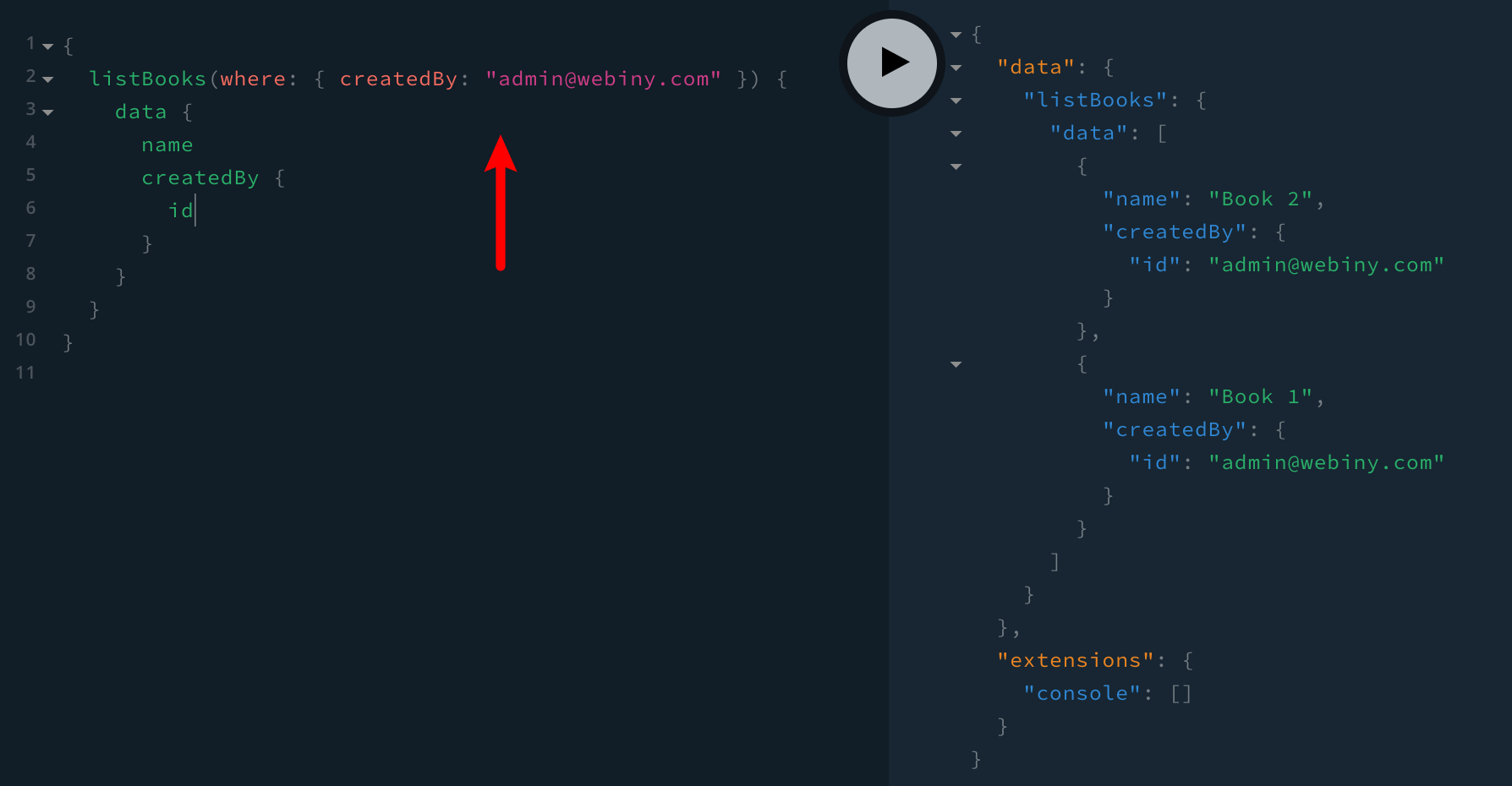 Filtering of Content Entries by createdBy Field
Filtering of Content Entries by createdBy FieldThe filtering can be utilized in any of the three Headless CMS GraphQL API types - manage, preview, and read.
Filtering of Content Entries byentryId(#1660 )
)
Every content entry ID consists of two parts - entry ID and revision number. For example, the following three IDs represent the same content entry, but three different revisions of it: abcxyz#0001, abcxyz#0007, abcxyz#0015.
With Webiny Headless CMS, users first define content models, for example Blog Post, Book, Author, and so on. Once those are in place, they continue by creating content entries, which consist of the information that was specified in their respective content model. Every content entry can have multiple revisions, of which only one can be marked as the published one.
Via the Headless CMS GraphQL API, this structure of content entry IDs allows users to retrieve a specific revision of a content entry. For example, here we are retrieving the revision number three (note the #0003 in the value passed to the id input field):
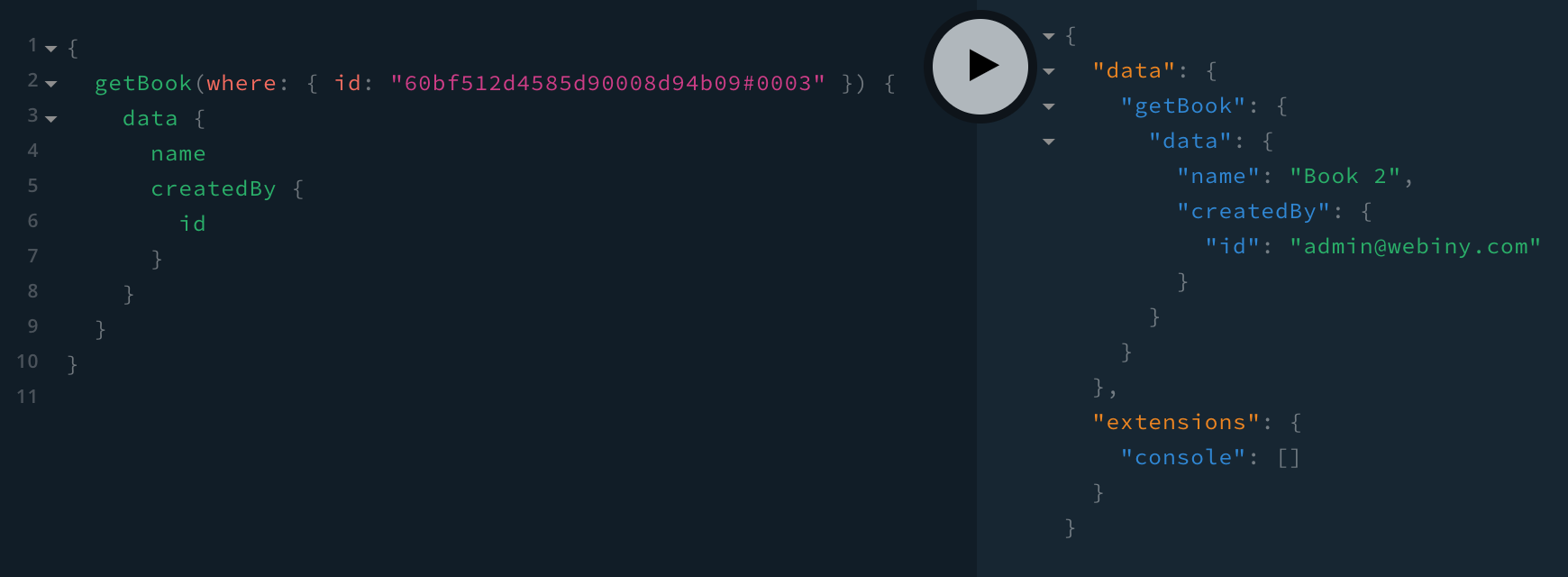 Filtering of Content Entries by id Field
Filtering of Content Entries by id FieldBut still, we’ve seen cases in which users just want to retrieve the currently published revision of a particular content entry, making the actual revision number irrelevant.
So, starting from this release, you can also query content entries by entryId. It is a new GraphQL input field which, depending on the Headless CMS GraphQL API type, applies the following filtering:
- manage and preview - will look for the latest content entry revision
- read - will look for the published content entry revision
In the following example, we’re retrieving an imaginary Book content entry by its entry ID:
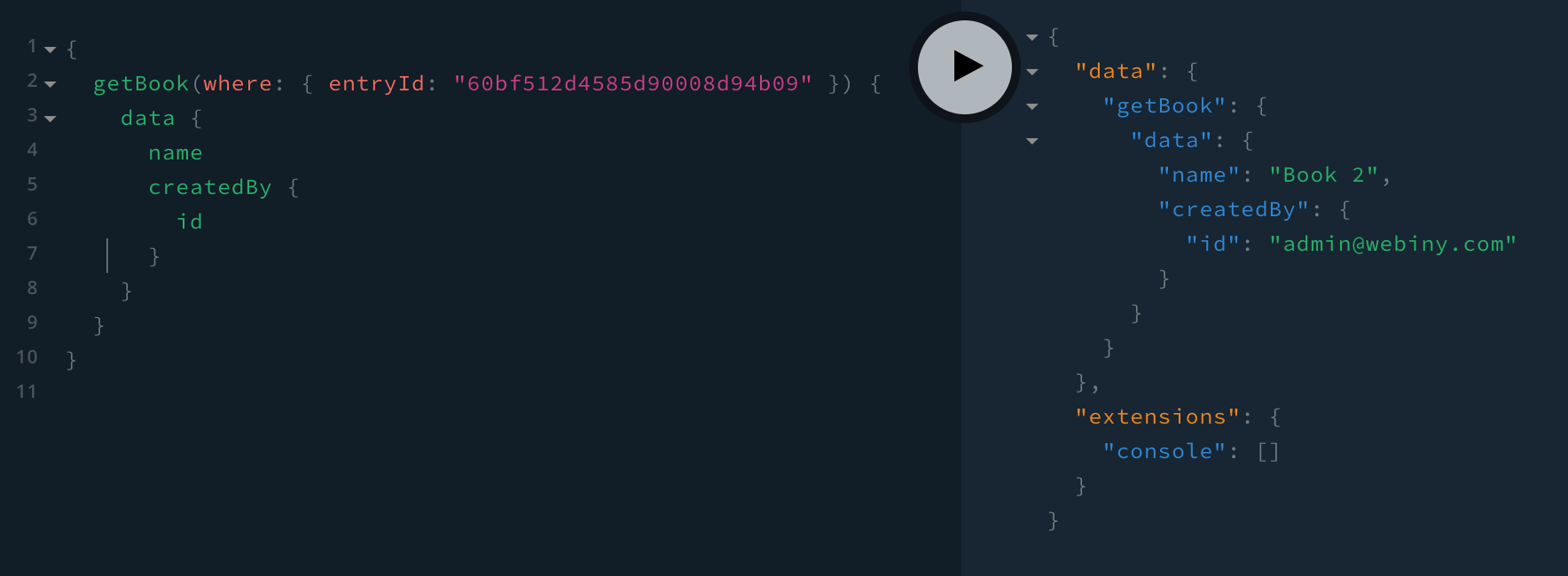 Filtering of Content Entries by entryId
Filtering of Content Entries by entryIdNote that we are using the read GraphQL API type here, meaning we will always get the published revision in the GraphQL response. If we were doing the same over the manage or preview GraphQL API types, we’d get the latest one (it doesn’t matter whether the latest revision is published or not).
File Manager
All File Types Can Now Be Uploaded (#1663 )
)
While uploading different types of files, if the file’s MIME type was greater than 50 in its characters length, the upload request would get rejected. We’ve adjusted the backend validation rules, so all file types should be accepted now.
Webiny CLI
Scaffolds - the Yarn/Typescript Error (#1658 )
)
We’ve received several reports of existing scaffolds not working anymore, due to a new Yarn/Typescript-related issue (check the issue
resolutions
4.1.3, but we might revisit this in the near future.